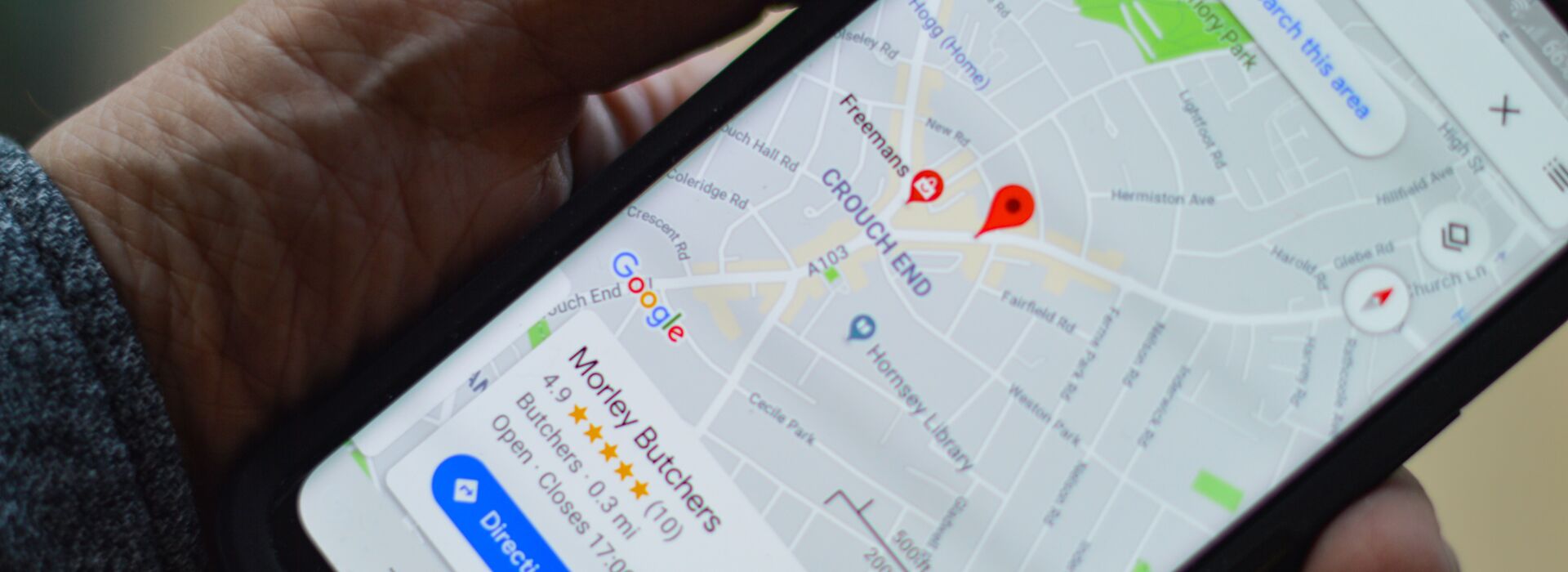Learning About APIs
There are many different elements, components and factors that come together to make digital operations run smoothly. Whether big or small, everything needs to run effectively and efficiently to execute a command or perform an action. However, there are times when separate pieces of software need to interact with each other – often by sharing and exchanging information. Such software “middle-men” exist to assist this process in the form of APIs – our topic of discussion for today.
What is an API?
API stands for Application Programming Interface – it is a form of software that acts as an intermediary between two other systems, allowing them to perform interactions with each other. These interactions could be as simple as putting a user request through to a system before returning the result, or it could be more complex by taking a large user input and converting it and outputting it in another program.
There are many different APIs in existence – some in places you may not even recognise. Did you know that every social media platform in existence is an API? When you search for something on YouTube or Instagram, you are one system putting a request through an API into another system (the platform’s database, in this instance) that then brings results through the API back to you. Thinking of APIs in this way, it becomes clear that there are a lot of them – but below are a couple of examples of commonly used APIs.
API Examples
One of the most popular navigation apps, Google Maps’ API is also relatively simple to explain. By entering an address or location into Google Maps, the API grabs the data you entered and runs it against the system’s database to then present you with the most relevant results.
Google Maps’ API can also be added to websites so that the API can output a set location or provide a wide area of visibility on a map when a user visits a particular page. This is a very commonly used API, and you can find it on a lot of different websites showcasing business locations.
Have you ever purchased a product from an online store using a PayPal account? Then you’ve used an API! Stores send a request to the API with details about the order that are relevant to PayPal such as amount and user information. The pop-up that appears requires the user to log in and confirm which method on their account they would like to use. Once the payment is complete via PayPal, the API takes the confirmed payment and sends it back to the store, letting them know the payment is complete.
Why use an API? What benefits do they provide?
APIs can be handy in a lot of different areas, but they are mostly limited to being purely functional benefits. The biggest reason to use an API is for automation purposes. As we discussed earlier, APIs can send data from one system to another. This can reduce the amount of time spent by businesses manually copying the data from one system and manually entering that data into another. With APIs, this process becomes much more streamlined and efficient, leaving more time to focus on other tasks.
Another good reason to use an API is for the benefits of integrating another system with yours. As shown in the Google Maps API mentioned earlier, the API allows you to put Google Maps into a website to show a location or area. This would be exceedingly difficult to accomplish without the API being able to link the two systems together in an interactable way.
Today we have taken a brief look into APIs, how they operate, some examples, and why they can be beneficial to use. Learning how software works can be good knowledge for the future when you are thinking about your own website or software. Come have a chat with us here at AB Web Developers to learn what we can do for you!